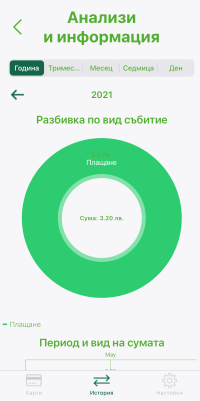Mobile app City by DSK
Paying with your contactless credit or debit card Visa, Mastercard or Maestro, issued by any bank or fintech company in the country or abroad, directly in the ground public transport of Sofia, has never been easier. Just tap your card to the validator located next to each door in the bus, tram, trolleybus, electric bus or suburban bus and when a signal for successful payment appear your bank card becomes your transport document.
Once you enroll your contactless card in City by DSK, the mobile app will allow you to track your travel and payment history. Through the application you will also be able to find out whether all debt to the transport system have been paid with the card registered by you. You will also be able to see if any amount stays in due and initiate its payment.
For registration in the application you will receive a one-time code via SMS to the mobile number specified by you. When registering the card, the issuing bank of your card may require you to enter your 3D password. After successful registration, the payment card will be linked to the electronic transport document that was purchased with it and you will have access to your transport history.
The payment infrastructure, providing the possibility to accept payments with any Visa, Mastercard or Maestro card in the ground public city transport of Sofia, is implemented by DSK Bank and DSK Mobile, as part of the project for a unified electronic charging system of the Urban Mobility Center.
How to use the mobile application City by DSK?
1. Install and activate the application
Select a location for which you want to use the application. After activating City by DSK you will be able to change it if necessary.
You will receive a SMS with an activation code. Familiarize yourself with the general terms of use of the application, then accept them. Enter the code from the SMS you received and create a password.
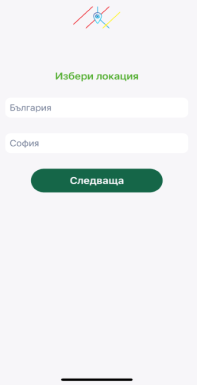
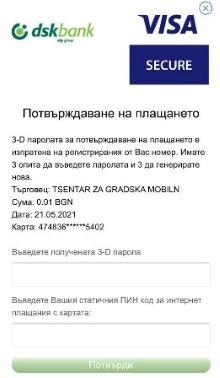
2. Generate a 4-digit application access code
This is the code you will use if you do not activate the biometric login option in the application. If your device allows you to log in with biometric data, we recommend using it as more convenient.
3. Enter the bank card
In order to complete the process of registration of the bank card, a transaction of BGN 0.01 will be made, which you will receive back as soon as the registration is completed.
4. Analysis and Information
In the History menu you can review all payments, you can filter them by dates, profiles, cards and statuses, as well as analyze your trips with your contactless bank cards.
In the Settings menu you can change the location, the language of the application, activate and deactivate the biometric option and find helpful guidelines for the application.